National History Day Resources
In This Guide
In this Guide, you'll find:
- Resources for choosing a topic and finding background information
- Primary source databases
- Databases providing articles on scholarly research and current events
Getting Started
Connect to Luther WIFI
- Select the WIFI network named "Luther College Guest"
- A "Terms of Service" for pop-up will appear. Confirm to gain access to the WIFI network.
- Open your web browser, and go to any webpage, such as the Preus Library homepage
The online resources available through Preus Library are openly available to you when connected to the "Luther College Guest" network. This network is available in any building on campus, so you don't necessarily need to be in the library to continue your research!
-
Credo Reference This link opens in a new windowAn online collection of over 600 full-text reference works, including encyclopedias, dictionaries, and more.
-
Gale Virtual Reference Library This link opens in a new windowA collection of over 3,000 reference works, covering all disciplines.
Primary Source Materials
-
New York Times, Historical plus Index (ProQuest) This link opens in a new windowProQuest Historical Newspapers: the New York Times provides the full image of articles published in the New York Times from its first issue in 1851. It is searchable by keyword, author, article title, and first paragraph (abstract). You can browse issues by clicking Publications at the top of the screen. It includes illustrations and advertisements. The title changed from the New York Daily Times to the New York Times in 1857.
-
Time Magazine Archive (EBSCO) This link opens in a new windowThe Time Magazine Archive presents an extensive collection of the prominent weekly news magazine dating back to its first issue in March 1923 through December 2000, presented in a comprehensive cover-to-cover format.
-
Life Magazine Archive (EBSCO) This link opens in a new windowLife Magazine Archive presents an extensive collection of the famed photojournalism magazine, spanning its very first issue in November, 1936 through December, 2000 in a comprehensive cover-to-cover format. Published by Time Inc., the magazine has featured story-telling through documentary photographs and informative captions.
-
US Newsstream (ProQuest) This link opens in a new window
 Full-text access to over 950 US news publications, including The Des Moines Register, Los Angeles Times, New York Times, Wall Street Journal, & Washington Post. 1980-present.
Full-text access to over 950 US news publications, including The Des Moines Register, Los Angeles Times, New York Times, Wall Street Journal, & Washington Post. 1980-present.
Additional Primary Sources
See our Primary Source Guide for other online collections available while on the Luther College campus.
Secondary Sources
-
WorldCat Discovery This link opens in a new windowFind books, DVDs, CDs, and print and online journal titles held by Preus Library, as well as links to articles and citations from databases such as Academic Search Elite, JSTOR, Project Muse, America: History and Life, and Historical Abstracts.
-
Academic Search Elite (EBSCO) This link opens in a new window
 An excellent starting point for research across a broad stretch of academic subjects with thousands of full-text journals and abstracted and indexed journals. This database is sourced with PDF images for the great majority of journals; many of these PDFs are native (searchable) or scanned-in-color.
An excellent starting point for research across a broad stretch of academic subjects with thousands of full-text journals and abstracted and indexed journals. This database is sourced with PDF images for the great majority of journals; many of these PDFs are native (searchable) or scanned-in-color. -
America: History & Life (EBSCO) This link opens in a new window
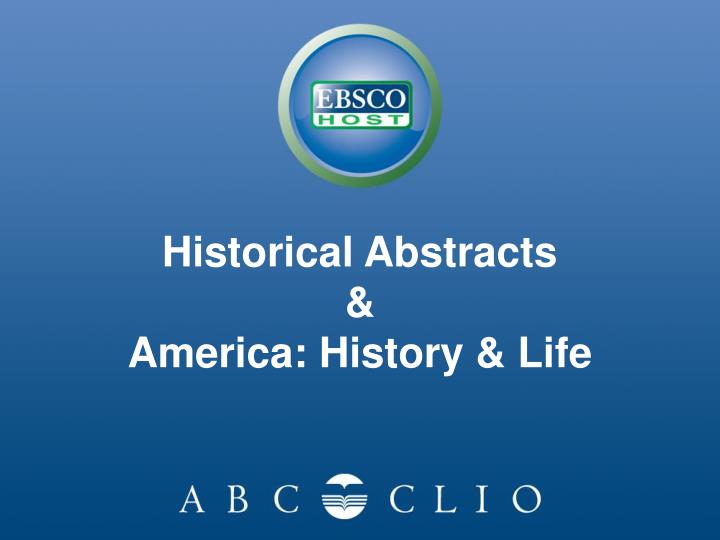
Indexes scholarly journal articles, books, and dissertations in the history of U.S. and Canada from prehistory to the present.
Continuing your Research
Collecting Sources
Online Resources
Most of our electronic databases will give you the option to "Print" or "Save" articles to PDF format, which will allow you to keep a copy that you can read after you leave the library.
Many databases also will allow you to email links to yourself - NOTE: these links often do not include a copy of the article text, and will only work from on-campus.
Print Books and Journals
You may use our public scanner/copiers to make a free PDF that will be sent to you by email, of the section of the book or article relevant to your topic. TIP: Start by scanning the title page of the book, so that you have all of the information needed to cite your sources!
The Notes app on iPhones and iPads is also a good tool for capturing a PDF of a print resource. Look for the camera icon within Notes, and then select the option to "Scan Documents."
Borrowing Options for Community Members
Preus Library allows people age 18 and older, and who live in the Decorah area, to register for a "Community Borrower" card. If there are print library materials you would like to check out, ask your parents if they have registered. If not, they can come to the front desk of the library to fill out a request form, and then check out materials on your behalf.
Our license agreements with vendors prevent us from allowing off-campus access to our online resources, however you are welcome to return to Preus Library any time we are open to access online resources and browse print materials!
- Last Updated: Oct 30, 2025 9:05 AM
- URL: https://guides.luther.edu/nhd
- Print Page

