PAID 112 Section 09 - Garcia (Spring 2024)
Propaganda and Fake News
In This Section
In this section, you'll find:
- Tips for finding primary sources on the web
- Newspaper and magazine archives
- Select web archives
- More general tips for searching the web
Search Tips: How to Find Fake News
 For many of your topics, your primary sources will be contemporary social media accounts, memes, fake news articles, and other ephemera. It can be hard to search for these resources if you're not already connected to the communities that produce and share them. Here are some tips to find fake news:
For many of your topics, your primary sources will be contemporary social media accounts, memes, fake news articles, and other ephemera. It can be hard to search for these resources if you're not already connected to the communities that produce and share them. Here are some tips to find fake news:
- Find articles about the specific fake news phenomenon that you are researching. These might have embedded images that you can you. The may also refer to specific message boards, subreddits, Facebook accounts, etc. that share these sources.
- Remember to protect your privacy and computer security as you search. Use incognito mode to visit sites. Be wary of clicking on links.
Here is an example of an article on from a reputable source that can lead me to potentially useful primary sources:
Contemporary Newspaper Sources
-
US Newsstream (ProQuest) This link opens in a new window
 Full-text access to over 950 US news publications, including The Des Moines Register, Los Angeles Times, New York Times, Wall Street Journal, & Washington Post. 1980-present.
Full-text access to over 950 US news publications, including The Des Moines Register, Los Angeles Times, New York Times, Wall Street Journal, & Washington Post. 1980-present. -
New York Times (NYTimes.com) This link opens in a new window
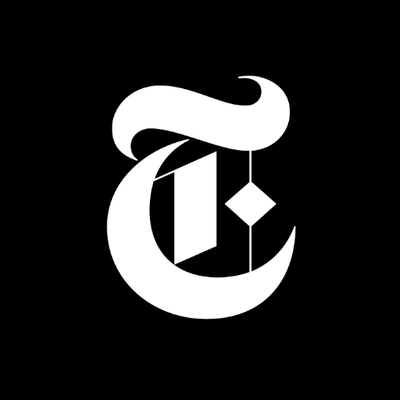 Full access to the New York Times online (1851-present). Includes international edition and Spanish and Chinese language editions. For full access and no monthly article limits, create an account using your Luther email address or register your account here: http://proxy.luther.edu/login?url=https://ezmyaccount.nytimes.com/grouppass/redir.
Full access to the New York Times online (1851-present). Includes international edition and Spanish and Chinese language editions. For full access and no monthly article limits, create an account using your Luther email address or register your account here: http://proxy.luther.edu/login?url=https://ezmyaccount.nytimes.com/grouppass/redir.
Historical Newspaper and Magazine Sources
-
New York Times, Historical plus Index (ProQuest) This link opens in a new windowProQuest Historical Newspapers: the New York Times provides the full image of articles published in the New York Times from its first issue in 1851. It is searchable by keyword, author, article title, and first paragraph (abstract). You can browse issues by clicking Publications at the top of the screen. It includes illustrations and advertisements. The title changed from the New York Daily Times to the New York Times in 1857.
-
Chicago Defender (ProQuest) This link opens in a new window
 A Chicago-based weekly newspaper, serving a primarily African-American audience. This collection covers issues published from 1910-1975.
A Chicago-based weekly newspaper, serving a primarily African-American audience. This collection covers issues published from 1910-1975. -
Independent Voices This link opens in a new window
 This collection chronicles the transformative decades of the 60s, 70s and 80s through the lens of an independent alternative press. Independent Voices provides access to over 1,000 titles of publications from feminists, dissident GIs, campus radicals, Native Americans, anti-war activists, Black Power advocates, Latinos, gays, lesbians and more.
This collection chronicles the transformative decades of the 60s, 70s and 80s through the lens of an independent alternative press. Independent Voices provides access to over 1,000 titles of publications from feminists, dissident GIs, campus radicals, Native Americans, anti-war activists, Black Power advocates, Latinos, gays, lesbians and more. -
Time Magazine Archive (EBSCO) This link opens in a new windowThe Time Magazine Archive presents an extensive collection of the prominent weekly news magazine dating back to its first issue in March 1923 through December 2000, presented in a comprehensive cover-to-cover format.
-
Life Magazine Archive (EBSCO) This link opens in a new windowLife Magazine Archive presents an extensive collection of the famed photojournalism magazine, spanning its very first issue in November, 1936 through December, 2000 in a comprehensive cover-to-cover format. Published by Time Inc., the magazine has featured story-telling through documentary photographs and informative captions.
Primary Source Collections
-
Powers of Persuasion: Poster Art from WWII
 From the National Archives
From the National Archives
Additional Primary Source Collections
Visit the Preus Library Primary Source research guide to find a wide variety of collections, organized by time period and format:
Search the Web
 Get the most out of your search engine.
Get the most out of your search engine.
Google tips and tricks
- To search within a particular website or domain, use site:
- For example, site:edu or site:gov
- You can be more specific too, such as site:wordpress.com or site:nytimes.com
- Phrase searching works in Google, too.
- For example, "higher education" or "test scores"
- Remember OR from above? That works in Google, too.
Burst your filter bubble
Filter bubbles cause us to browse the internet in a way that aligns with our beliefs and biases and narrows our point of view. Search engines and websites collect data on your habits so that they can show you information that you agree with and ads that will interest you.
So, how can we burst the bubble and see a wider variety of information?
- Try Chrome in Incognito Mode so Google doesn't show you personalized results
- Click the vertical three dots in the upper right corner of your browser window and select "New incognito window"
- Try DuckDuckGo, a search engine that doesn't collect data on users or show personalized results
-
DuckDuckGoSearch engine that doesn't save or track your data.
Fact check
Find a claim that you're not sure about? Fact-checking sites can help. Here are a few that are trustworthy:
-
PolitifactIndependent organization that fact-checks statements made by politicians.
-
SnopesA fact-checking website that got its start debunking myths and urban legends in the early days of the internet.
-
FactCheck.orgA fact-checking website focused on political claims, sponsored by the Annenberg Public Policy Center of the University of Pennsylvania.
-
Fact Check: NPRFact-checking reporting from National Public Radio.
Get In Touch
- Last Updated: Oct 30, 2025 9:05 AM
- URL: https://guides.luther.edu/paid112-garcia
- Print Page
Content © Luther College Preus Library, 700 College Drive, Decorah, IA 52101 (563) 387-1166 

chat loading...

 For many of your topics, your primary sources will be contemporary social media accounts, memes, fake news articles, and other ephemera. It can be hard to search for these resources if you're not already connected to the communities that produce and share them. Here are some tips to find fake news:
For many of your topics, your primary sources will be contemporary social media accounts, memes, fake news articles, and other ephemera. It can be hard to search for these resources if you're not already connected to the communities that produce and share them. Here are some tips to find fake news: Get the most out of your search engine.
Get the most out of your search engine.