PAID 112 Section 19: Drews (Spring 2025)
Research Databases
-
America: History & Life (EBSCO) This link opens in a new window
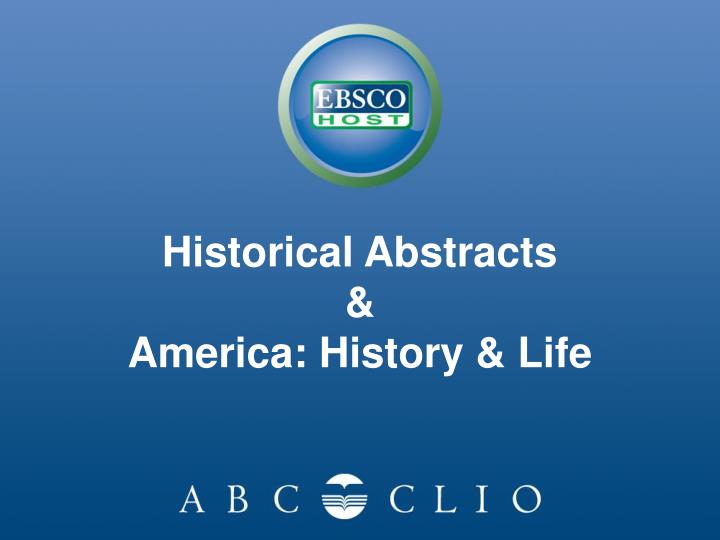
Indexes scholarly journal articles, books, and dissertations in the history of U.S. and Canada from prehistory to the present.
-
Academic Search Elite (EBSCO) This link opens in a new window
 An excellent starting point for research across a broad stretch of academic subjects with thousands of full-text journals and abstracted and indexed journals. This database is sourced with PDF images for the great majority of journals; many of these PDFs are native (searchable) or scanned-in-color.
An excellent starting point for research across a broad stretch of academic subjects with thousands of full-text journals and abstracted and indexed journals. This database is sourced with PDF images for the great majority of journals; many of these PDFs are native (searchable) or scanned-in-color. -
Communication & Mass Media Complete (EBSCO) This link opens in a new windowCitations and abstracts for over 400 journals, many indexed back to the first issue ranging from 1919 – present. Full text for some articles.
-
JSTOR This link opens in a new windowA full-text collection of over 3,400 major scholarly journals and over 100,000 scholarly monographs. The digitized archive includes the first issue published for each journal (some are from 1665 to the present); but excludes the most recent 2 to 5 years for most journals.
Search WorldCat Discovery
Selected Book Resources
-
Life Magazine and the Power of Photography by Katherine A. Bussard (Editor)
Call Number: On Reserve: TR820 .L5155 2020Publication Date: 2020he work of photographers such as Margaret Bourke-White, Larry Burrows, Henri Cartier- Bresson, Frank Dandridge, Gordon Parks, and W. Eugene Smith is explored in the context of the creative and editorial structures at Life. Drawing on unprecedented access to Life magazine's picture and paper archives, as well as photographers' archives, this publication presents an array of materials, including caption files, contact sheets, and shooting scripts, that shed new light on the collaborative process behind many now-iconic images and photo-essays. -
Looking at Life magazine by Erika Doss (editor)
Call Number: ebookPublication Date: 2001This volume focuses on how Life Magazine, in its editorial and, especially, its pictorial style, played a leading role in shaping American national identity from the Great Depression through to the Vietnam War. Life is often remembered for its coverage of dramatic historical events, such as World War II or the assassination of John F. Kennedy, but this book probes its representation of class, race, gender and ethnicity in America and abroad, and the counterpoint between its editorial content and advertising pages. -
Realism for the Masses by Chris Vials
Call Number: ebookPublication Date: 2010Realism for the Masses, is an exploration of how the concept of realism entered mass culture, and from there, how it tried to remake?America.? The literary and artistic creations of American realism are generally associated with the late nineteenth century. But this book argues that the aesthetic actually saturated American culture in the 1930s and 1940s and that the left social movements of the period were in no small part responsible. The book examines the prose of Carlos Bulosan and H.T. Tsiang; the photo essays of Margaret Bourke-White in Life magazine; the bestsellers of Erskine Caldwel. -
Life Goes to War
Call Number: D743.2 .L483 FOLIO (also ebook)ISBN: 0316849014Publication Date: 1977A pictorial survey of World War II, compiled from stories that appeared in "Life" magazine between 1936 and 1945. -
Eyes on Labor by Carol Quirke
Call Number: ebookPublication Date: 2012In the twentieth century's first decades, U.S. workers waged an epic struggle to achieve security through unions; simultaneously Americans came to interpret current events through newspaper photographs. Eyes on Labor brings these two revolutions together, revealing how news photography brought workers into the nation's mainstream. Carol Quirke focuses on images ignored by scholars but seen by millions of Americans in the news of the day.
Strategic Exploration
Research is nonlinear and iterative.
You'll often find yourself circling back to try new strategies or use different resources.
It's important to try the catalog and a few different databases, plus a few different search terms--searching in different places and with different words will give you different results.
Where should I search? |
How can I search it? |
What will I find? |
|---|---|---|
|
WorldCat (Preus Library Catalog) |
Search box on the library homepage |
|
| Databases | Select a database from the All Databases list |
|
| The Web | Google, Duck Duck Go, etc. |
|

TIP:
A database is a collection of scholarly journals and articles that lets us search many potential sources at once. Databases can be general and cover many subjects, or be specific to one or several subjects.
Browse the All Databases list to see the databases Preus Library has access to.
Mix and match your keywords -- and your strategies.
Phrase Searching
Is your topic a string of words or phrases? To search for a phrase in which word order matters, put quotation marks (" ") around your search term.
For example: "social media" ; "higher education" ; "reality television"
AND, OR, NOT (Boolean)
Boolean operators AND, OR, and NOT can help you combine and exclude terms from your searches.
- AND is great when your topic has a few aspects that you're trying to research the connections between
- For example, video games AND violence
- OR is ideal for including synonyms or related terms in one search
- For example, lions OR tigers
- NOT is used when you want to exclude some terms from your results
- For example, enterprise NOT star trek
Remember Venn Diagrams? They're a great way to visualize what the Boolean operators AND, OR, and NOT can do for your research.

One step further
You can combine phrase searching and more than one Boolean operator to make complex, specific searches.
- (lions OR Tigers) AND poaching
- "video games" AND (violence OR aggression)
- "higher education" AND testing NOT gre
Subject Headings
Use the terms librarians use to classify and organize information! As you browse the catalog or a database and find a resource that looks promising, look for hyperlinked subjects, also called subject headings. In the catalog, you'll have to expand the View Description section to see these. An example of subjects from the catalog is shown in the image below.

Clicking on one of these subjects will start another search that shows all results that are tagged with the same subject - it's a great way to find similar research to something you've identified as useful!
Ask Your Librarian
Get In Touch
- Last Updated: Sep 10, 2025 8:59 AM
- URL: https://guides.luther.edu/paid112-drews
- Print Page



